The best kit to manage and entertain your community.
Mallard BOT gathered all the most appreciated features for you, to make this bot your server essential.
Leveling
reach the top being active on your server
Dashboard
manage your discord server with an easy to use dashboard
Games
play various games, like trivia, tictactoe, osu!
Starboard
find your funniest comments on the server starboard
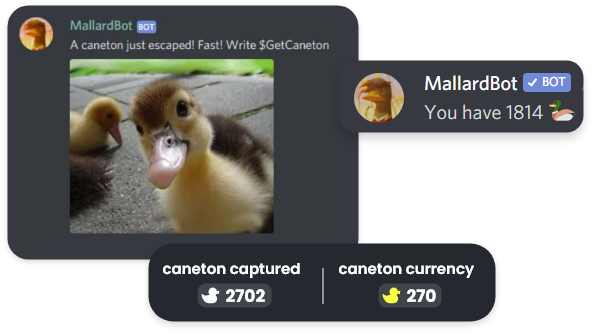
Canetons
The main feature of this bot is its canetons (which means duckling in French), they may spawn when you are sending messages!
When they escape, be the first to catch them, using the command faster than anyone on the server. Canetons currency grants you access to amazing stuff like backgrounds, badges...