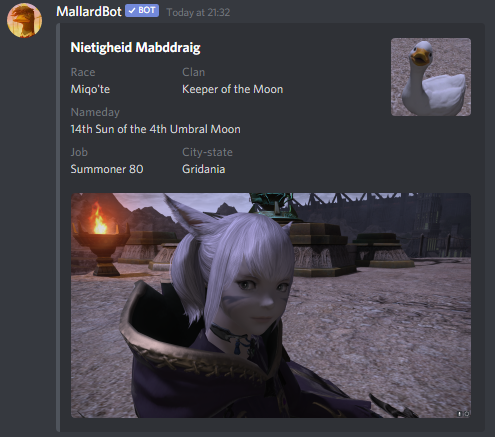Embed help
========================
Embed {Channel} {Message}
The syntax for the message is as follow
Title(First) | Image={Url} | Thumbnail={Url} | Field={text(Title)}; {text(Value)} ; [no(inline)] | Description={text} | Color(last) |
Note
The bot will check if the URL and color code are correct. If the color code isn't correct it will be set to #000000(black) by default.
The command in the example use a new line for each field but are not mandatory. It's easier to understand.
You can use <> surrounding urls to let discord know that you don't want them to embed and the command will still work.
Parameters between [] means optional and {} means mandatory
Warning
You must add a | at the end of the command in order to the command to work
Example
For this example the command is as follow:
!d embed {Channel} Nietigheid Mabddraig
| field=Race;Miqo'te; | field=Clan;Keeper of the Moon;
| field=Nameday;14th Sun of the 4th Umbral Moon;no |field=Job;Summoner 80; |field=City-state;Gridania;
| image=<https://cdn.discordapp.com/attachments/590567012594352129/704323394576973994/unknown_1.png>
| thumbnail=<https://cdn.discordapp.com/attachments/590567012594352129/704323256458543184/unknown_2.png>
| #4f545c |
Result: