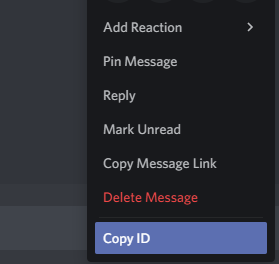Roles help
========================
You have multiple way to give role to your users and this page is here to explain how to set them up easily
Note
In the future this will be configurable from the dasboard! For now this is a commands only module. Feel free to join the support server to be informed of updates. Don't forget that {} means mandatory parameters while [] means optional ones!
Help: Self Assignable
- Default command:
!d roles {command}
| Commands | Description | Example |
|---|---|---|
| Toggle | Enable self assignable roles on the server | !d roles toggle |
| SetChannel [Channel] | Set the channel for self assignable roles (take the current one if none is specified) | !d roles SetChannel #Roles |
| AddSelfAssignableRole {@role/role name} | Add a self assignable {role} | !d roles AddSelfAssignableRole DuckLover |
| RemoveSelfAssignableRole {@role/role name} | Remove a self assignable {role} | !d roles RemoveSelfAssignableRole DuckLover |
Note
You need to create the role yourself and add it as self assignable role using the commands above before trying to give it to yourself
| Commands | Description | Example |
|---|---|---|
| + | Give you the SelfAssignable {role} | !d + RoleName |
| - | Remove the SelfAssignable {role} from you | !d - RoleName |
Help: Reaction Role
Note
Note that this command are only available to donator for now as they need more developpement
- Default command:
!d roles {command}
| Commands | Description | Example |
|---|---|---|
| AddReactionRole | Add a reaction which will give a role to the user | !d roles AddReactionRole {Message ID} {role name} {emote} |
| RemoveReactionRole | !d roles RemoveReactionRole {Message ID} {role name} |
Help: Leveling Role
- Default command:
!d leveling {command}
| Commands | Description | Example |
|---|---|---|
| AddRole {level} {@role/role name} | Configure the role to be given when the user reach the {level} | !d leveling AddRole 5 @experimented |
| ListRole | List all leveling roles configured | |
| RemoveRole {@role/role name} | Remove a leveling role | !d leveling RemoveRole @experimented |
Help: Auto role
- Default command:
!d a {command}
| Commands | Description | Example |
|---|---|---|
| Default {Role} | Setup the default role given when a new user joins | !d a Default Membre |
| RemoveDefault {Role} | Remove the default role | !d a RemoveDefault Membe |
Help: Developper mode
To activate developper mode you need to go into your settings
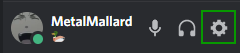
And whithin the "Appearance" tab activate the developper mode!
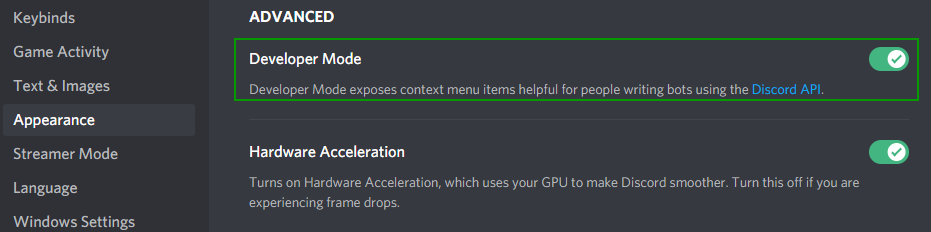
You can now copy id of message easily just by doing a right click on any message and clicking on "Copy ID"